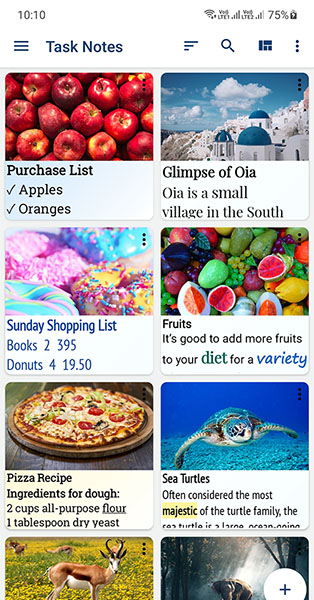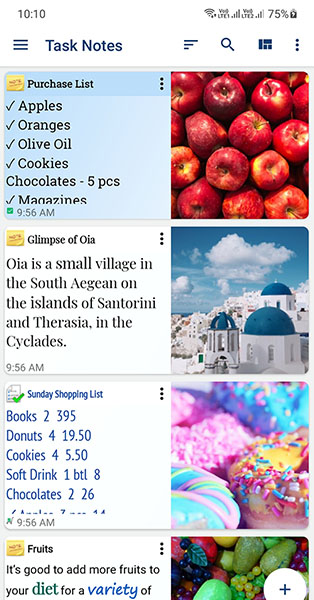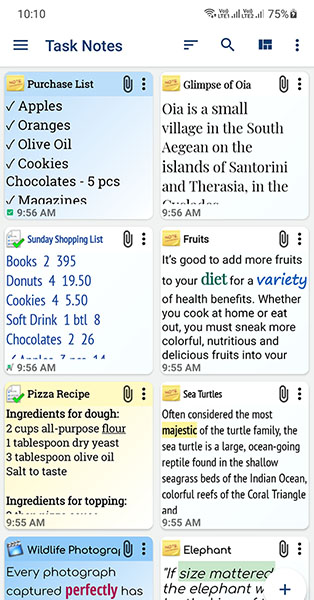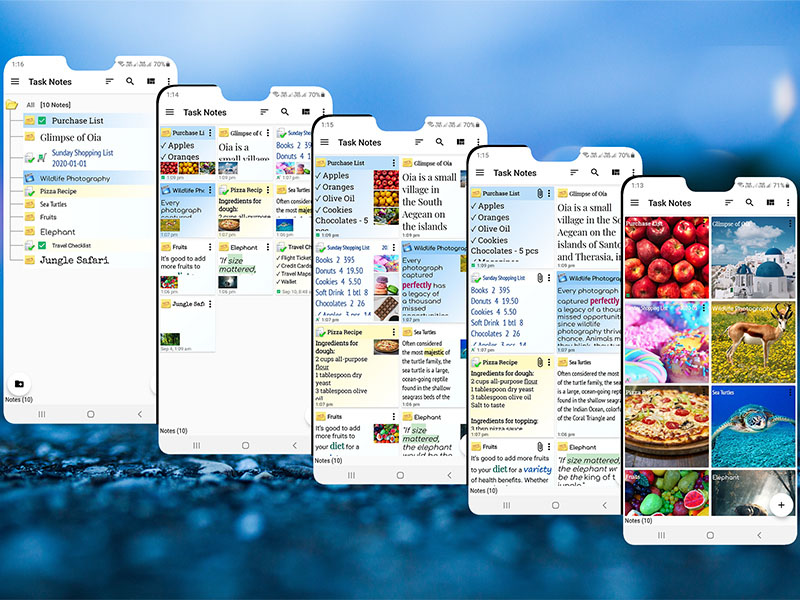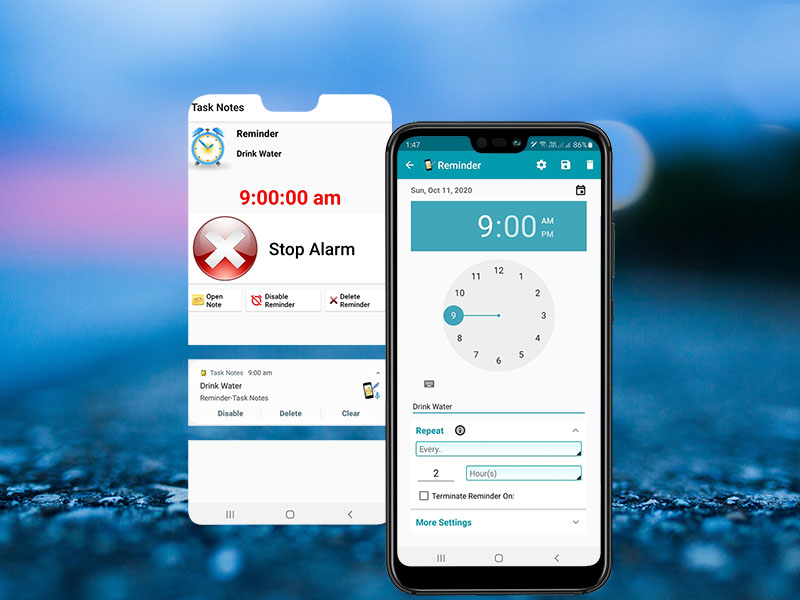Task Notes - Best Notepad App For You
Capture information with the simplest efforts!
Preserve and share thoughts, plans, information, tasks
and pending work items, and to-do lists in easy and quickest way
& increase productivity.
Task Notes lets you create, search, store & backup your notes;
set reminders and priorities; and customize its look and behavior.
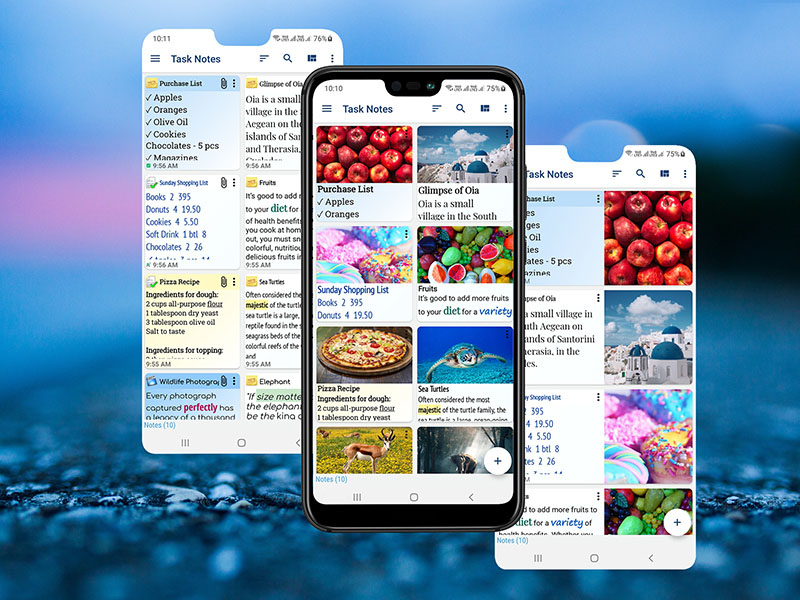
Why Task Notes is the best notepad and to-do list app?
Our prestigious users say so. Our continuous improvement & innovation efforts prove so. Here’s why Task Notes is the best Android app for Voice Dictations, Notes, To Do Lists, Shopping Lists & Reminders.
It helps you to:
- Create notes and lists by voice/speaking and save typing time
- Format and stylize note with fonts, colors and icons
- List all the notes in different views and various sorting orders
- Share, email, backup and restore notes and list easily
- Secure your notes with password or pattern lock
- Search texts, undo, redo while editing, group notes in folders
- Add reminders to your notes and lists
Task Notes Overview
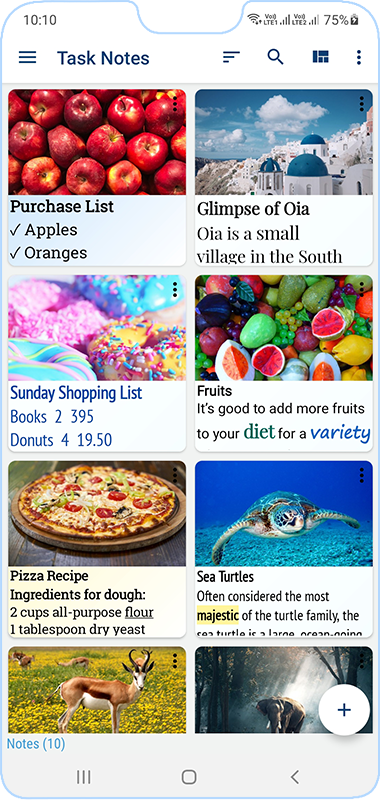
Text Notes
• Create by speaking words aloud (voice dictation)
• Create by importing existing text files from your device
• Live count your words, lines and characters
• Undo and Redo while editing notes
• One click to insert current date and time
• One click to insert voice dictations at any place of the note
• One click to read the note aloud using the text to speech (if device supports speech to text)
• One click to convert text note to a checked list
• Set reminders for notes
Reminders
• Get various reminder types such as Birthday, Anniversary, Fee, Payment, Holiday, Leave, Medicine, Meeting, Event, Task, Workout, Wake-up, Sleep, Call and others
• Disable reminders for future use
• Set reminders to repeat hourly, daily, weekly, monthly, yearly or on selected weekdays
• Set reminders to repeat every N minutes, hours, days, weeks and months
Checked Task Lists
• Reorder checked list items by easy drag and drop
• One click to convert checked list to a text note
• Set reminders for task lists
Shopping Lists
• Reorder shopping list items by easy drag and drop
• One click to convert shopping list to a text note
• Set reminders for shopping lists
Sorting Options
• Get 9 sorting order options by: update time, creation time, note text, note title, text length, word count, note color, folder name, and icons
• Switch ascending or descending order combination as per convenience with the above sorting orders
Icons, Look and Feel
• Sort notes with similar icons for quick spotting
• Format look and feel of each note & task list differently
• Format notes & task lists using icons, background color, text color, and font style & size
Views
• Get 10 views: Smart Photo, Compact, List, Details, Tiles, Small Tiles, Full, Groups, Checked Lists, and Reminders
Folders
• Move notes & task lists between the folders
Read - Text To Speech
• One click to cancel read aloud
Trash
• Restore all and empty trash when needed
Share & Email
• Email notes & task lists to various email clients installed on the device which support text mailing
Import & Export
• Browse and select through the text files of the device to import them
• Export notes & task lists as text files
• Browse and select through the folders of the device to save the exported text file
• Export notes & task lists as Task Notes and import later with all the formatting
Shortcuts & Widgets
• Use handy widgets to quickly create a text note, voice dictation, task list or import a text file
Backup & Restore
• One click to restore all the data from device memory (overwrites existing data entirely)
User Reviews
We take pride in our work and have thousands of happy users. Here's what they have to say for Task Notes:
This is an excellent notepad with an assortment of necessary features. The sophistication and quality is every notetakers dream. I recommend this appl highly and intend to use for very special events.
The latest update puts it miles ahead of the field! After using a different app for notes for many years, it no longer met my needs so I started looking for a replacement. Task Note is by far the best of those I tried. It has lots of features, is easy to customize, and the devs are super responsive! Give it a try!
This app is the best note taking app. I searched throughout apps on Google play and when I downloaded this app I stopped searching. You can bold, italics, underline, and a lot more. After your done typing and editing you can save as a PDF and image as well as a text file. This app is the best note taking app, thank you for creating a good app.
This is one of the best note taking & list making apps that I've tried, & I've tried a lot! I paid for the no-ad version; well worth every penny and I use it daily. The developers are very helpful should assistance be needed. Highly recommended!

Why our existing users love Task Notes?
Incredibly Useful - Create notes and lists by just speaking. Share, Backup, Email, Read, View and Sort Notes easily.
Stylish & Customizible - Change background color, font style, font size, font color and icon of your notes or lists.
Highly Secure - Protect your notes and lists with password or pattern lock.
You Say. We Listen. We Act.
We greatly value our users and listen to each and every feedback received from them. We constantly update Task Notes with new/suggested features and this makes Task Notes more useful and user friendy with every update!
Special Features
Task Notes is fully loaded with some additional features to give you the confidence that everything’s organized, so you can make progress on the things that are important to you.
Quickly Check Spellings in ANY Language
As you speak, Task Notes converts speech to text and gives you correct spellings of any word, in any language. Produce error-free notes easily!
Get Correct Pronunciation of Words in ANY Language
Everything you write, Task Notes reads it for you! Use the Read Aloud feature of Task Notes to get the correct pronunciation of words in notes, check lists and shopping lists.
Set Repeated Reminders Instantly
Task Notes gives you the freedom to set multiple, repeated reminders as per your requirement—hourly, daily, weekly, monthly, yearly or on selected weekdays. Customize your reminder settings to play alarm and show notifications.
Save ALL Useful GPS Locations During a Trip
Task Notes gives you an easy way to save all important locations by their GPS coordinates in a note. Go to attachments and it will smartly get the address of the location for you. You can simply add descriptions to these coordinates and navigate between these locations effortlessly.
Audio Record Instructions and Voices Easily
Audio record or capture details from lectures, interviews, meetings, memos, or your own imagination- with high quality. Just tap the speech button to start recording and tap it again to stop.
Sketch & Handwriting
Use the Task Notes app to draw a sketch or jot a handwritten note with your finger or stylus. Go to attachments to choose from a variety of editing tools and colors and get started right away!
Task Notes - Pricing
Whether you want to get organized, keep your personal life on track, or boost workplace productivity, TaskNotes has the right plan for you!
Premium Upgrade
$4.99
One Time Payment
Lifetime License
- No Ads - More Workspace
- Backup & Restore to Google Drive
- Unlimited Attachments
- Unlock All Fonts
- Unlock All Color Themes
- Unlock Folder Colors
- Unlock All Pushpins
- Sort List Items
- Use Punctuation in Speech
- Auto Replace Speech Templates
- Selected Reading
- Modify Speech (Read Aloud) Speed
- Note Editor Background Image
- Adjust Spectrum Visualizers
- Customize Home Screen Widgets
- Direction Between Marked Locations
- Navigate All Marked Locations
- Hide Toolbar
Professional Upgrade
$9.99
One Time Payment
Lifetime License
- Unlimited Task-Lists
- Unlimited Subtasks
- Unlimited Task Details
- Unlimited Task Reminders
- Unlimited Task Attachments
- Unlimited Tags
- Subfolders
- Full Calendar Navigation
- Filter By Attachments
- Undo All Changes At Once
- All 'Premium Upgrade' Features